Getting started with Cormit
Step 1: Create an account
- Click here to create a DSC account.
- Cormit is a subscription service. Your annual subscription includes using one or more nodes and the cloud services.
Step 2: Install hardware components
- Install the sensors required for your application.
- Mount your node(s) in the field and connect the sensors and control cables.
Step 3: Go to dashboard for setup
- Add users
- Create alerts
Hardware requirements
Here are the hardware components required for different monitoring/control functions
Each node can simultaneously connect to all sensors
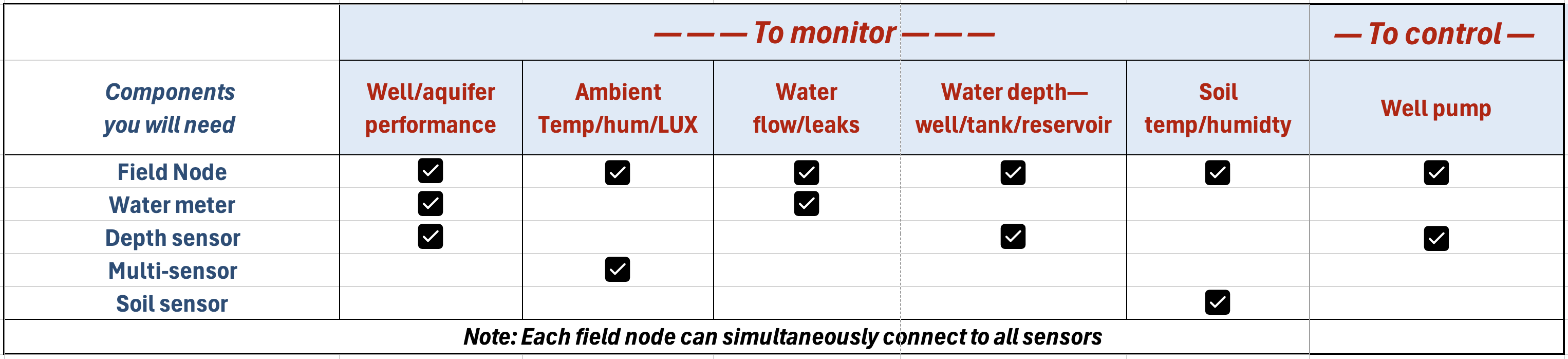
Nodes / sensors in the field

Field nodes

Depth sensor

Water meter

Depth sensor cable (black, on right) passing through cap of well

Multi-sensor: Ambient temperature/humidity, LUX
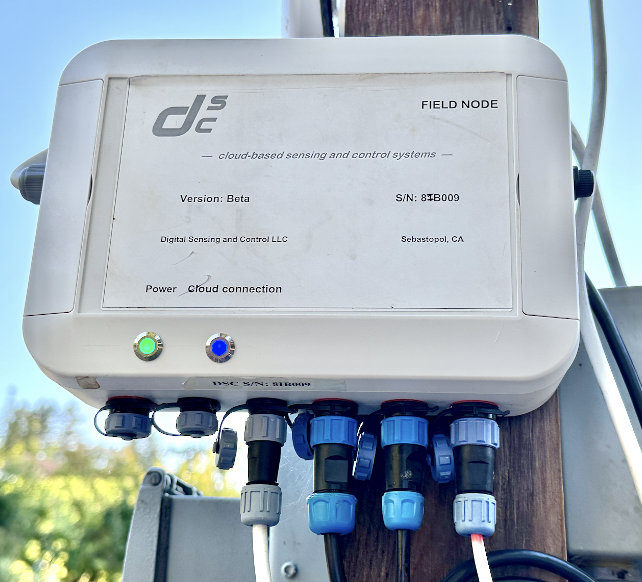
Ports on field node for connecting sensors and control cables.
Cormit
— advanced well/aquifer monitoring and control through the cloud —
